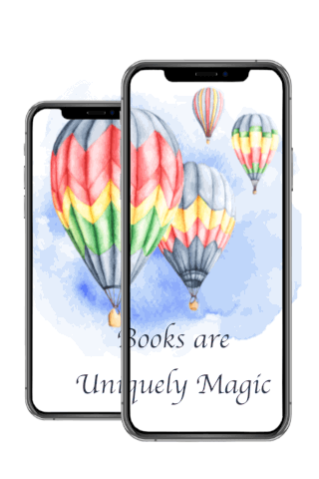Ebook PDF Reader 6.0
Free Version
Publisher Description
Ebook and PDF Reader is free and optimized for Android devices.
Ebook and PDF Reader is a great tool for reading, it can help you to easily manage and open all the ebooks on your phone. Ebook and PDF Reader is like a small ebook reader bookshelf, it helps you to carry along where ever you go or whenever you are free to read some fiction storybooks.
Ebook and PDF Reader is a classic bookshelf because the author of the storybook is like Norman Hinsdale Pitman, Louisa May Alcott, and many others.
Ebook and PDF Reader key feature :
~ Score down for each page from the same chapter.
~ Click the right arrow for next chapter page or click left arrow fro the previous chapter page.
~ View in portrait or landscape.
~ Zoom in or zoom out.
~ After finished reading click the back button from your phone, do not click back arrow from your screen ( otherwise the page will go back to your google drive folder)
Please feel free to download the Ebook and PDF Reader, and enjoy your reading time.
About Ebook PDF Reader
Ebook PDF Reader is a free app for Android published in the Reference Tools list of apps, part of Education.
The company that develops Ebook PDF Reader is twinkleapps. The latest version released by its developer is 6.0.
To install Ebook PDF Reader on your Android device, just click the green Continue To App button above to start the installation process. The app is listed on our website since 2021-08-17 and was downloaded 0 times. We have already checked if the download link is safe, however for your own protection we recommend that you scan the downloaded app with your antivirus. Your antivirus may detect the Ebook PDF Reader as malware as malware if the download link to com.twinkleapps.ebookandpdfreader is broken.
How to install Ebook PDF Reader on your Android device:
- Click on the Continue To App button on our website. This will redirect you to Google Play.
- Once the Ebook PDF Reader is shown in the Google Play listing of your Android device, you can start its download and installation. Tap on the Install button located below the search bar and to the right of the app icon.
- A pop-up window with the permissions required by Ebook PDF Reader will be shown. Click on Accept to continue the process.
- Ebook PDF Reader will be downloaded onto your device, displaying a progress. Once the download completes, the installation will start and you'll get a notification after the installation is finished.